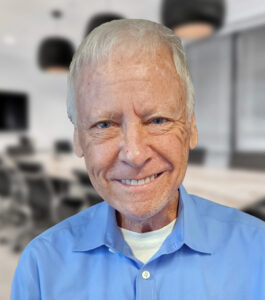It seems almost every month we are hearing about some major corporation being hacked. We just witnessed Twitter getting hacked a couple of weeks ago. Below are some tips to help you protect your information online:
1. Read and understand privacy policies. Before conducting any financial transactions or using a new app always review the privacy policy. It is scary the amount of data you allow apps to have these days. The most recent example is Tik Tok, which may be banned soon because of their practices.
2. Avoid using weak PINS and passwords. Although annoying to remember use pins or passwords that are not easy to recognize and difficult to decipher. Try not to use duplicate passwords for websites and apps as well. There are some great password manager tools out there to help simplify the process of creating and tracking challenging passwords.
3. Only use secure web pages. Look for websites that begin with “https:” as they provide the greatest source of protection and ideally the website should have a lock symbol in the window of the browser.
4. Keep everything up to date. Make sure your operating system, apps, and antivirus software are all up to date. Setting for automatic updates is a good way to help with this.
5. Use a credit card for financial transactions. You get greater protection using a credit card as compared to a debit card when it comes to identity theft. Utilizing a credit card is another great way to provide an additional layer of protection.
6. Be careful on what you click. When reading emails check to verify the email address makes sense and is not fraudulent. You can hover over links and see the web address as well to help make sure any link is appropriate.
Some great additional resources to use are FTC OnGuard Online and the Federal Trade Commission to learn more and be better informed.